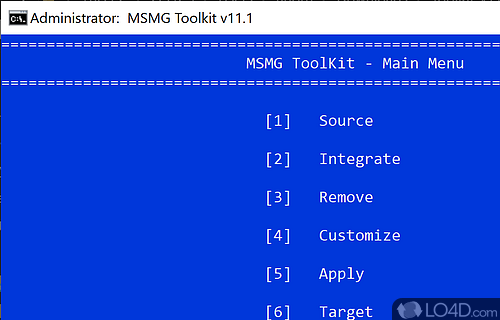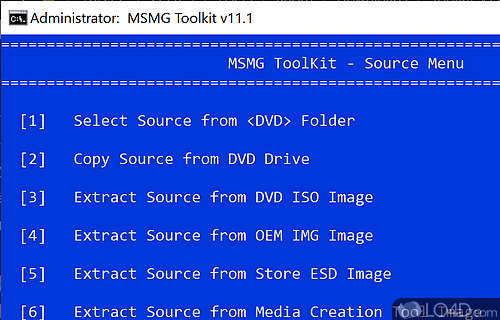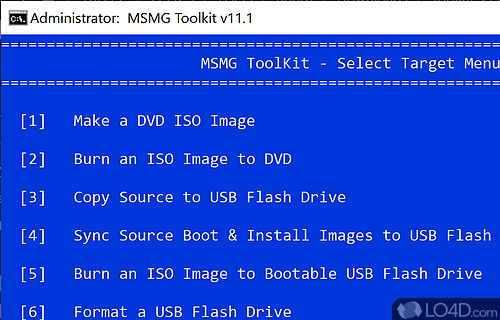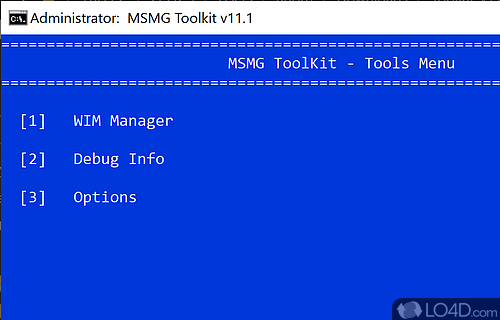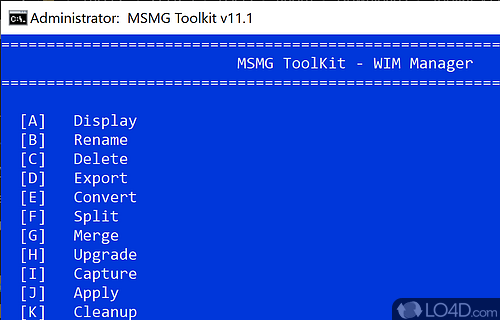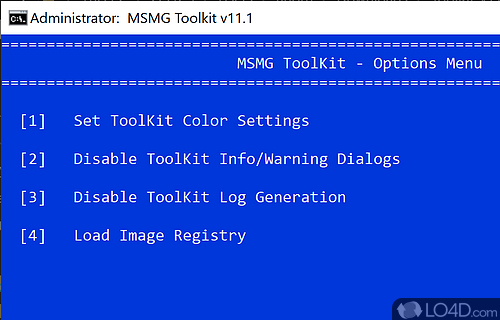Complete customization of Windows components for installation.
Windows often comes with a one-size-fits-all setup and in some situations, adding all of this bloat to a system can bog you down. With MSMG Toolkit, you're given the option to strip down a Windows 10 installation.
The application functions as a command-line tool with an intuitive interface that gives you the option to create custom images for the installation of the Windows operating system by Microsoft. Its interface allows you to integrate, remove or modify components set to be installed. Users should start off by selecting the Home or Pro version of Windows.
The main interface has different sections for various actions like Source, Convert, Integrate, Remove, Customize, Apply, Target and Tools. MSMG Toolkit can get a custom Windows image setup from start to finish. Running the program can be used to convert images between formats like ESD, WIM and MCT. The toolset ultimately creates ISO images which are ready to boot and install; these can be run from any source media like a DVD or a portable USB device.
You can use the program to completely add or remove components like Microsoft Office, Xbox, Weather, Windows 10 Apps, Skype, Paint 3D and so on.
All in all, MSMG Toolkit is a versatile application and really does include the most useful tools for totally customizing your Windows installation.
Features of MSMG ToolKit
- Convert Windows Install ESD Image to WIM Image.
- Convert Windows Install WIM Image to ESD Image.
- Convert Windows Media Creation Tool (MCT) Image to WIM Image.
- Convert Windows Store ESD Image to WIM Image.
- Copy Source DVD Files from DVD Drive.
- Extract Source DVD Files from ISO Image.
- Extract Source DVD Files from OEM / IMG Image.
- Integrate Microsoft .NET Framework 3.5, 4.6.2, 4.8
Compatibility and License
MSMG ToolKit is provided under a freeware license on Windows from Windows tweaking software with no restrictions on usage. Download and installation of this PC software is free and 13.7 is the latest version last time we checked.
MSMG accepts donations for the continued development of this free software.
Is MSMG ToolKit for Windows 11?
Yes. It can run on a PC with Windows 11 or Windows 10. Previous versions of the OS shouldn't be a problem with Windows 8 and Windows 7 having been tested. It comes in both 32-bit and 64-bit downloads.
Filed under:
- MSMG ToolKit Download
- Free Windows Tweaking Software
- Windows Customizing Software
- Software for Windows 11